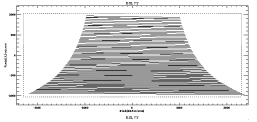 |
TRES
Reduction Tasks
|
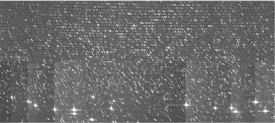
|
![[TDC Home]](/images/tdc-home.gif)
![[TDC Search]](/images/tdc-search.gif)
![[OIR Home]](/images/oir-home.gif)
|
[Observation] [Quicklook)] [IDL Pipeline)] [IRAF Pipeline (Software) [Archive]
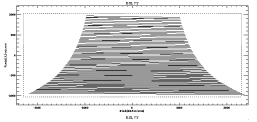 |
TRES
Reduction Tasks
|
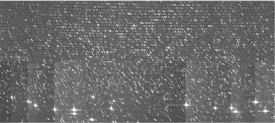
|
![[TDC Home]](/images/tdc-home.gif)
![[TDC Search]](/images/tdc-search.gif)
![[OIR Home]](/images/oir-home.gif)
|
[Observation] [Quicklook)] [IDL Pipeline)] [IRAF Pipeline (Software) [Archive]
| b | Bias images (BIAS is object name) | d | Dark images (DARK is object name) | f | Flat field spectra (FLAT is object name) |
| c | Thorium Argon spectra (COMP is object name) | o | Object spectra (all of the rest) |
In more detail, for each image file:
mscred.ccdproc trim+ overscan+ fixpix+ to bias-subtract,
trim, and remove bad pixels from all amplifiers of all files.
tres.gaincorr corrects for
gain variation between amplifiers.
tres.tampmerge is run to merge the two
amplifiers of each comparison file to single image FITS files.
The raw files are optionally moved to
the Raw/ subdirectory, and the output files have the same
names as the originals.
tres.tflat @compxx.list removes fringing
and pixel-to-pixel variations from comparison lamp files.
The original merged, unnormalized file is saved in the Unflat/ directory.
For all files with same observing parameters:
tres.tcosmic @compxx.fits compares images
with the same characteristics and removes cosmic rays from each exposure.
Temporary median and limit files are created and my be deleted.
Nelson Caldwell developed the algorithm which compares two files at
a time, using statistics from the median file to figure out when to
reject high pixels.
For each image file:
tres.textract1 compfile extracts the
calibration spectra, using flatxx.ec.fits as apref.
[Turn off *all* processing except extraction to produce comp.ec.fits.]
tres.tcal1 compfile
runs rvsao.pxcsao against an appropriate reference comparison
lamp file to get a single dispersion-direction pixel shift which is applied
to the wavelength solution with which the file is then dispersed. If
interactive=yes, the dispersion function can be refined using ecidentify.
The cursor "x" command cross-correlates to get a better match between
features. "f" fits to the new matches and brings up a display of residuals
in which outliers can be deleted with "d" and the dispersion refit with "f"
until the graph looks satisfactory, with residuals within 0.015 or so. "q"
exits the residuals and another "q" followed by a "y" response exits
and writes the revised id file to the database directory. It is then
retrieved to add the dispersion function to the spectrum header.
For each image file:
First mscred.ccdproc trim+ overscan+ fixpix+ bias-subtracts,
trims, and removes bad pixels from all amplifiers of all files.
tres.gaincorr corrects for
gain variation between amplifiers.
tres.tampmerge is run to merge the two
amplifiers of each object file to single image FITS files.
The raw files are moved to the Raw/ subdirectory, and the
output files have the same names as the originals.
tres.tflat divides by the normalization image
made by tmakeflat, removing pixel to pixel variation and
fringing. The original merged, unnormalized file is saved
in the Unflat/ directory.
For all files with same observing parameters:
tres.tcosmic @objectxx.list compares images
from the same object, FIBSIZE, binning, and FIBKEY and
removes cosmic rays from each exposure. Temporary
median and limit files are created and may be deleted. Nelson Caldwell
developed the algorith which compares two files at a time, using statistics
from the median file to figure out when to reject high pixels.
If ctres.sumspec=yes, tres.trssum sums all exposures of a single pointing into a single set of spectra, assigning the sum a new observation sequence number and name. This file is processed just like its components through the following steps.
For each image file:
tres.textract1 object.fits extracts the
object spectra, using the appropriate dome flat, flat[size][binning][fiber].flat.fits as the aperture reference.
tres.tdisp1 object_f*.ec.fits adds dispersion
functions for each order to each spectrum
refspec file.ec.fits references="comp.ec",
dispcor file.ec.fits filed.ec.fits linearize-
The original .ec file is moved to Nodisp/.